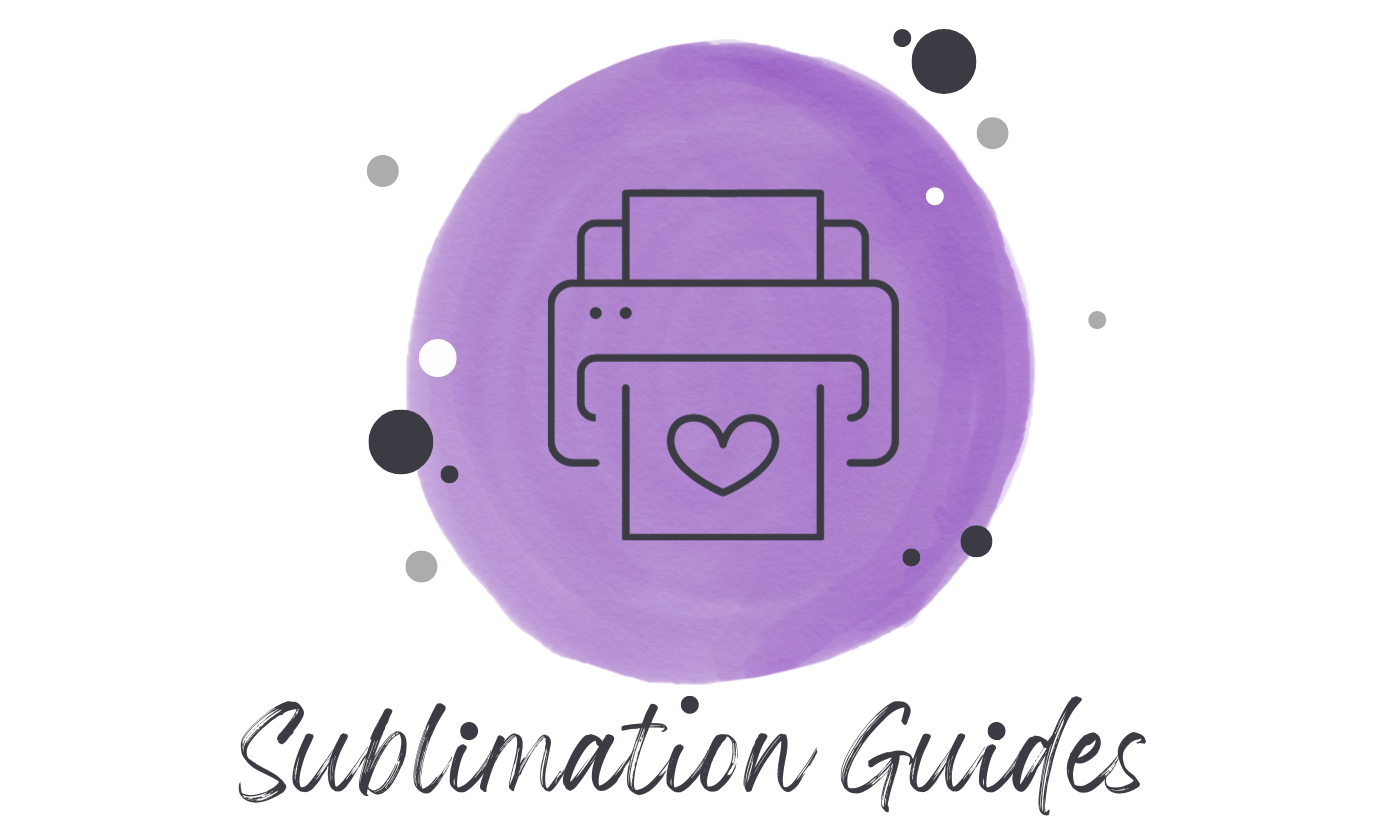The best 3 computers for sublimation printing are the ASUS VivoBook 15, the Apple 2022 MacBook Air, and the Acer Predator Triton 300.
The ASUS VivoBook 15 is the best of the three in terms of:
- Affordability
- Big screen
The Apple 2022 MacBook Air, on the other hand, is best for:
- The best display
- Good CPU
Whereas, the Acer Predator Triton 300 is best in terms of:
- Powerful 14-core CPU
- Dedicated GPU
Alternatively, you could build your own computer for sublimation printing.
Still confused about which computer is the best computer for sublimation? Read this article to pick the right computer for your sublimation print jobs.
Contents
- 1 Best Computer for Sublimation: A Quick Guide
- 2 Best Computer for Sublimation: A Detailed Guide
- 3 How Can I Build The Best Computer for Sublimation?
- 4 Frequently Asked Questions (FAQs):
- 5 Conclusion
Best Computer for Sublimation: A Quick Guide
Here is a quick guide on picking the best computer for sublimation printing:
| Computer Name | Display | CPU | RAM Capacity | Price |
| ASUS VivoBook 15 | 15.6” FHD Display | Intel i3-1005G1 | 8GB RAM | Check Price |
| Apple 2022 MacBook Air | 13.6-inch Liquid Retina display | Apple Silicon M2 | 8GB RAM | Check Price |
| Acer Predator Triton 300 | 14.0 inch 165 Hz FHD Display | 12th Gen Intel Core i7-12700H | 16GB DDR5 RAM | Check Price |
Still confused about which computer is the right one for you? Read the subsequent section to learn more about each of these computers.
Best Computer for Sublimation: A Detailed Guide
Read this article to learn about all the unique features of the 3 best computers for your sublimation printing.
ASUS VivoBook 15: Most Affordable
Specifications
These are the specifications of the ASUS VivoBook 15:
Display:
- Standing screen display size: 15.6 Inches
- Screen Resolution: 1920 x 1080 pixels
- Aspect Ratio:16:9
Processor:
- Chipset Brand: Intel
- Processor Brand: Intel
- Processor: 3.4 GHz core i3 1005g1
- Graphics Coprocessor: Intel UHD 2020 Graphics
Ports:
- Number of USB 2.0 Ports: 2
- Number of USB 3.0 Ports: 2
Wireless:
- Wireless Type: Bluetooth
- Wi-Fi: Wi-Fi 5, IEEE 802.11 ac compatible
Others:
- RAM: 8 GB DDR4
- Memory Speed: 3.4 GHz
- Storage Space: 128 GB SSD
- Item Weight: 3.75 pounds
- Item Dimensions (LxWxH): 14.1 x 9.1 x 0.78 inches
- Color: Slate Gray
- Batteries: 1 Lithium Metal battery (included).
- Operating System: Windows 10 Home
- Amazon Rating: 4.5 stars (5,859 ratings)
Pros
Pros of the ASUS VivoBook 15 include:
- Highly affordable
- Good value for money
- Large display
Cons
The ASUS VivoBook 15, however, comes with its own set of drawbacks:
- Low disk space
- Low display resolution
- Weak CPU
- Weak integrated GPU
Why Get The ASUS VivoBook 15 for Sublimation Printing?
You should get the ASUS VivoBook 15 for sublimation printing due to its high affordability and larger display. The ASUS VivoBook 15 is much cheaper compared to the Acer Predator Triton 300 and the Apple 2022 MacBook Air.
The ASUS VivoBook 15 is adequate for running lightweight image editing software. So, if you are not planning to make complex sublimation print designs professionally, then this is the computer for you. Its larger display also makes using this computer more convenient for image editing jobs.
Apple 2022 MacBook Air: $800 to $1,200
Specifications
These are the specifications of the Apple 2022 MacBook Air:
Display:
- 13.6-inch (diagonal) LED-backlit display with IPS technology
- 2560-by-1664 native resolution at 224 pixels per inch
- Support for 1 billion colors
- 500 nits brightness
- Wide color (P3)
Processor:
- System on Chip (SoC)
- Apple M2 chip
- Up to 8-core CPU with 4 performance cores and 4 efficiency cores
- 10-core GPU, 16-core Neural Engine, 100GB/s memory bandwidth
Charging and Expansion:
- TMagSafe 3 charging port
- 3.5 mm headphone jack
- DisplayPort
- 2 Thunderbolt 3 ports (up to 40Gb/s)
- USB 4 (up to 40Gb/s)
- USB 3.1 Gen 2 (up to 10Gb/s)
Wireless:
- 802.11ax Wi-Fi 6 wireless networking, IEEE 802.11a/b/g/n compatible
- Bluetooth 5.0 wireless technology
In the Box:
- MacBook Air 35 W Dual USB-C Port Compact Power Adapter
- USB-C to MagSafe 3 Cable (2 m)
Others:
- 256 GB and 512 GB SSD storage space
- 8 GB RAM
- Amazon Rating: 4.8 stars (1,877 ratings)
Pros
These are the positive sides of the Apple 2022 MacBook Air:
- 10-bit display
- Very bright display
- Aluminum unibody
- Powerful CPU and GPU
- Compatible with all your Apple devices
- Comes in 4 different body colors
Cons
These, on the other hand, are the negatives of getting the Apple 2022 MacBook Air:
- Low value for money
- Only 1-year limited warranty
- Requires proprietary MagSafe connector
- Does not work well outside an Apple ecosystem
Why Get The Apple 2022 MacBook Air for Sublimation Printing?
You should get the Apple 2022 MacBook Air for sublimation printing due to the display, the CPU, and compatibility with other Apple devices. The Apple 2022 MacBook Air has a much better display compared to the ASUS VivoBook 15 and the Acer Predator Triton 300. It has a higher color depth, brightness, and resolution than the displays of the other two.
Moreover, the Apple 2022 MacBook Air also comes with more storage space, and a more powerful SOC than the ASUS VivoBook 15.
Acer Predator Triton 300 (Best High End)
The Acer Predator Triton 300 is the best laptop for sublimation printing among high-end computers.
Specifications
The specifications of the Acer Predator Triton 300 include:
Display:
- Max Screen Resolution: 1920 x 1200 Pixels
- Display Size: 14.0 inches
- Refresh rate: 165Hz
Processor:
- Processor Brand: Intel
- Processor: 14 core 4.7 GHz Core i7 12700H
- Graphics Card: NVIDIA GeForce RTX 3060
- Chipset Brand: Intel
Ports:
- Number of USB 3.0 Ports 3
- 1x HDMI 2.1
- 1x Ethernet (8P8C)
- 1x 3.5 mm Headphone / Speaker/ Line-Out jack
Wireless:
- Wireless Type: Bluetooth, 802.11a/b/g/n/ac Wi-Fi
Others:
- Item Weight: 3.75 pounds
- Item Dimensions (LxWxH): 14.9 x 0.93 x 10.04 inches
- Color: Gray
- Operating System Windows 11 Home
- RAM: 16 GB LPDDR 5
- Storage Space: 1 TB SSD
- Amazon Rating: 4.6 stars (3,630 ratings)
Pros
These are the qualities that make the Acer Predator Triton 300 a great choice for professional sublimation printing:
- Powerful CPU
- Dedicated powerful GPU
- High RAM Capacity
- High Storage Space
- HDMI port
Cons
The Acer Predator Triton 300, however, comes with its fair share of setbacks:
- Expensive
- Low color depth
- Low display resolution
Why Get The Acer Predator Triton 300 for Sublimation Printing?
You should get the Acer Predator Triton 300 for sublimation printing due to its powerful hardware. The Acer Predator Triton 300 has a more powerful CPU than the Apple 2022 MacBook Air and the ASUS VivoBook 15. If the software that you are using is optimized for multi-core architecture, this laptop can considerably decrease your work time. The Acer Predator Triton 300 also comes with its own dedicated GPU.
If you are planning on sublimation printing professionally, the Acer Predator Triton 300 is the right computer for you. It comes with a very large storage space which can come in handy for storing a large number of images. Additionally, this computer comes with a large RAM capacity, which lets you work on multiple projects at once.
How Can I Build The Best Computer for Sublimation?
You can build your own computer for sublimation printing to save money. To build your own computer for this purpose you will need to be careful when purchasing the computer components. The parts that you need to buy will depend on the requirements of the software that you will be using:
Hardware Requirements for Different Sublimation Software
Adobe Photoshop
These are the requirements of the Adobe Photoshop software:
| Criteria | Minimum Requirement | Recommendation |
| CPU | Intel or AMD processor with 64 bit support, 2 GHz or faster processor | Intel or AMD processor with 64 bit support, 2 GHz or faster processor |
| GPU | DirectX 12 support and 1.5 GB of memory | 4 GB of GPU memory |
| RAM Capacity | 8 GB | 16 GB |
| Monitor Resolution | 1280 x 800 | 1920 x 1080 |
| Available Storage Space | 20 GB | 20 GB |
Adobe Photoshop requires comparatively powerful hardware to run.
Corel Draw
These, on the other hand, are the requirements for using the Corel Draw software:
| Criteria | Minimum Requirement | Recommendation |
| CPU | Intel Core i3 or AMD Ryzen 3 | Intel Core i7, i9, or AMD Ryzen 7, 9 or Threadripper, EPYC |
| GPU | OpenCL 1.2-enabled video card with 3+ GB VRAM | OpenCL 1.2-enabled video card with 3+ GB VRAM |
| RAM Capacity | 4 GB RAM | 8 GB |
| Available Storage Space | 2.5 GB | 5.5 GB |
Corel Draw requires mid-level hardware for use.
Cricut Design Space Desktop
Whereas, these are the requirements for using the Circuit Design Space Desktop:
| Criteria | Minimum Requirement | Recommendation |
| CPU | Intel Core series or equivalent AMD processor | Intel Dual-Core or equivalent AMD processor |
| GPU | Not Necessary | Not Necessary |
| RAM Capacity | 4 GB | 4 GB |
| Available Storage Space | 50 MB | 2 GB |
Cricut Design Space Desktop is a lightweight software that you can use with a low-budget computer for sublimation printing purposes.
Additional Components
After you get the components required for running your desired software, you will need to purchase some additional components to complete the computer:
Mother Board
You will need to get a motherboard that is compatible with the CPU and RAM that you will be purchasing. If you are going to purchase an Intel CPU, you will need a motherboard with an Intel chipset to run that CPU. likewise, for an AMD CPU, you will require an AMD motherboard. You will also need to match the DDR type of the RAM modules.
Display
You will also need to purchase a display for using the computer. The specifications of the display will depend on the image that you want to print. If you want to print a picture with high color accuracy, get a display with high color depth and resolution. If color accuracy is not very important to you or if your printer has low color depth, get a cheaper display.
Power Supply
You will need a power supply to power your computer. You can use an online PC wattage calculator to determine the capacity of the power supply.
Building The Computer
After gathering the computer parts you will need to build the computer. You can get someone experienced to help build the computer for you or you may build it yourself. If you do not know how to build a computer, watch this easy video:
Once you finish building the computer, connect it to the printer to for sublimation printing. Run a test job to determine if the computer is correctly connected to the printer. You may face problems such as the sublimation printer printing blue instead of green or the circuit breaker tripping when sublimation printing. Fixing these problems when testing will make sublimation printing easier for you later. Moreover, try avoiding inhaling sublimation fumes when printing.
Frequently Asked Questions (FAQs):
What format is best for sublimation?
PNG format at 300 dpi is the best for sublimation printing. This is because PNG is a modern and universal format. Moreover, PNG files let you save transparent layers and also maintain resolution.
Is sublimation better than screen printing?
Yes, sublimation printing is better than screen printing. This is because sublimation printing bonds the sublimation ink directly to the fabric. This makes sublimation printing durable and feels natural. Screen printing, on the other hand, prints another layer on the fabric, making it last less.
Why use sublimation printing?
You should use sublimation printing to create durable and vibrant prints on polyester t-shirts. During sublimation printing the ink directly fuses with the polymers of polyester. This in turn ensures that the ink of the print does not come off during wash.
Conclusion
So, now you know all there is to know about the best computer for sublimation. If you are planning on doing sublimation printing, you need to get a computer that is adequate for your needs. An inferior computer can make your job very difficult. On the other hand, an unnecessarily powerful computer can cost you a lot of money. I hope this article helped you decide on the right computer for your job.

Emily loves making things special.
She’s also a mom and a wife who enjoys crafting and runs a small business from her home. She knows that the little things can make a house feel like a warm and loving home. This belief has led her to explore the exciting world of sublimation, a crafty way to add a personal touch to just about anything. Her website shares valuable information about sublimation, her crafty ideas, and tips.