Sublimating on decorative products looks much better than printing and using stickers. But there are some restrictions on materials that can be sublimated.
So, what about foam boards? Can you sublimate on foam board?
Yes, you can sublimate on foam board as long as it’s made out of PVC or polyester material. The foam board has to be heat resistant and have smooth a surface to be sublimated on. Print the design on the sublimation paper and heat press it on the foam to transfer the design.
Need more details on the total procedure? Then join us in the full discussion. Let’s begin!
Can You Sublimate on Foam Board?
Yes, sublimation can be done on foam boards. But only on a selected few. The foam boards that can be sublimated must have the following characteristics-
- It must be made of materials that are compatible with sublimation. Such as polyester, PVC, etc. Most foam boards are made of PVC.
- The surface of the foam board must be even and smooth. It must be free of any irregularities or bumps. Otherwise, the sublimation ink will not sit properly.
- The foam board must be resistant to heat. Heat is required for the sublimation process. So the foam board must be capable of enduring the heat without warping or melting.
You’ll find sublimation foam boards in online or retail shops. These foam boards are made out of PVC and have a smooth surface. They are specifically made for sublimation projects.
How to Sublimate on Foam Boards?
To sublimate on foam board, you’ll need the following tools and equipment:
Tools & Supplies Needed
- A sublimation foam board
- A heat press machine
- Sublimation paper
- Sublimation printer and ink
- Protective paper
- Ruler
- Scissors
- Heat resistant gloves
There are different types of sublimation paper available on the market. Some sublimation paper are best for cotton. But since you’re working on a foam, get a sublimation paper more compatible with it.
Step 1: Prepare The Foam Board
Take your foam board and cut it to the desired size. Make sure the surface of the foam board is smooth and clean. If there’re any bumps or dirt on the surface the sublimation ink will not adhere properly to the foam.
![Can You Sublimate on Foam Board? [Step-By-Step Guide] Prepare The Foam Board](https://dualexec.com/sublimationway/wp-content/uploads/2023/08/Prepare-The-Foam-Board.webp)
If there are any bumps or irregularities on the foam board, use a heat gun to smooth them out.
Step 2: Prepare The Sublimation Printer
If the design is ready, prepare the sublimation printer for printing. Load the sublimation ink into the ink chamber and see if the printhead is clean and ready.
Try to use the best quality sublimation ink to get a bright print on the foam. Now, load the sublimation paper in the designated place. The picture will be printed on the bright side of the sublimation paper.
Check the design once again and initiate printing. Once the printed sublimation paper comes out, you can resize or cut the design as necessary.
Step 3: Heat Press The Foam Board
Once you’ve resized the design, preheat the heat press machine to 400F. The heating requirement may vary depending on the type of heat press machine.
![Can You Sublimate on Foam Board? [Step-By-Step Guide] Heat Press The Foam Board](https://dualexec.com/sublimationway/wp-content/uploads/2023/08/Heat-Press-The-Foam-Board.webp)
Now, prepare the contents for the sublimation. First, place the designed side of the sublimation paper facing down on the foam board.
Make sure you’ve positioned them correctly and that no air bubble is in there to create a gap. You can use heat-resistant tape to bind them together to prevent them from misplacement.
Now, relocate them onto the heat press machine and place parchment paper or a Teflon sheet on top. Now close the heat press machine and wait for 60-90 seconds.
Make sure to wear heat-resistant gloves while taking the foam out of the heat press machine.
Step 4: Remove The Sublimation Paper
Peel the sublimation paper from the top. The design should be on the foam board surface now. Let the board cool off now. Don’t wait for the board to cool off to peel the sublimation paper.
When the board gets cool, peeling the sublimation paper might become trickier. Also, be careful enough to avoid pressing the sublimation paper back again.
Otherwise, you’d have to deal with removing sublimation ghosting.
That was all you needed to know for sublimating on a foam board. If you need a visual demonstration of the process, you can check out this video
FAQs
Can sublimation paper transfer designs onto dark fabrics?
Sublimation works well on white or light-color-based materials. It can be used on darker tones, but it will have an effect on the colors. Sublimation printing does not require white ink. White areas of the design may remain unprinted, revealing the base color of the textile.
What is 3D Vacuum Heat Press?
A 3D vacuum heat press is a small desktop machine that transfers heat to substances with curved edges or shapes. It can sublimate blank or pre-treated products such as picture frames, mugs, smartphone covers, buttons, athletic goods, etc. You can use it instead of a regular heat press.
Is heat transfer paper and sublimation paper the same?
Yes, both are the same thing. However, for heat transfer paper, we first print the designs on a clear sheet of transfer paper. Next, we use a heat press machine to transfer these designs on the adhesive paper. Whereas, sublimation paper is used to print designs directly from the sublimation printer.
Conclusion
That’s all from our side regarding whether can you sublimate on the foam board. Hopefully, with our step-by-step guidelines, you’d be able to successfully sublimate your foam board.
sublimating on foam board is challenging due to its heat sensitivity and porous nature. It may warp, melt, or result in poor image quality. But don’t be discouraged.
Practice can make your work perfect!
![Can You Sublimate on Foam Board? [Step-By-Step Guide] Emily](https://sublimationguides.com/wp-content/uploads/2023/09/Emily.jpg)
Emily loves making things special.
She’s also a mom and a wife who enjoys crafting and runs a small business from her home. She knows that the little things can make a house feel like a warm and loving home. This belief has led her to explore the exciting world of sublimation, a crafty way to add a personal touch to just about anything. Her website shares valuable information about sublimation, her crafty ideas, and tips.
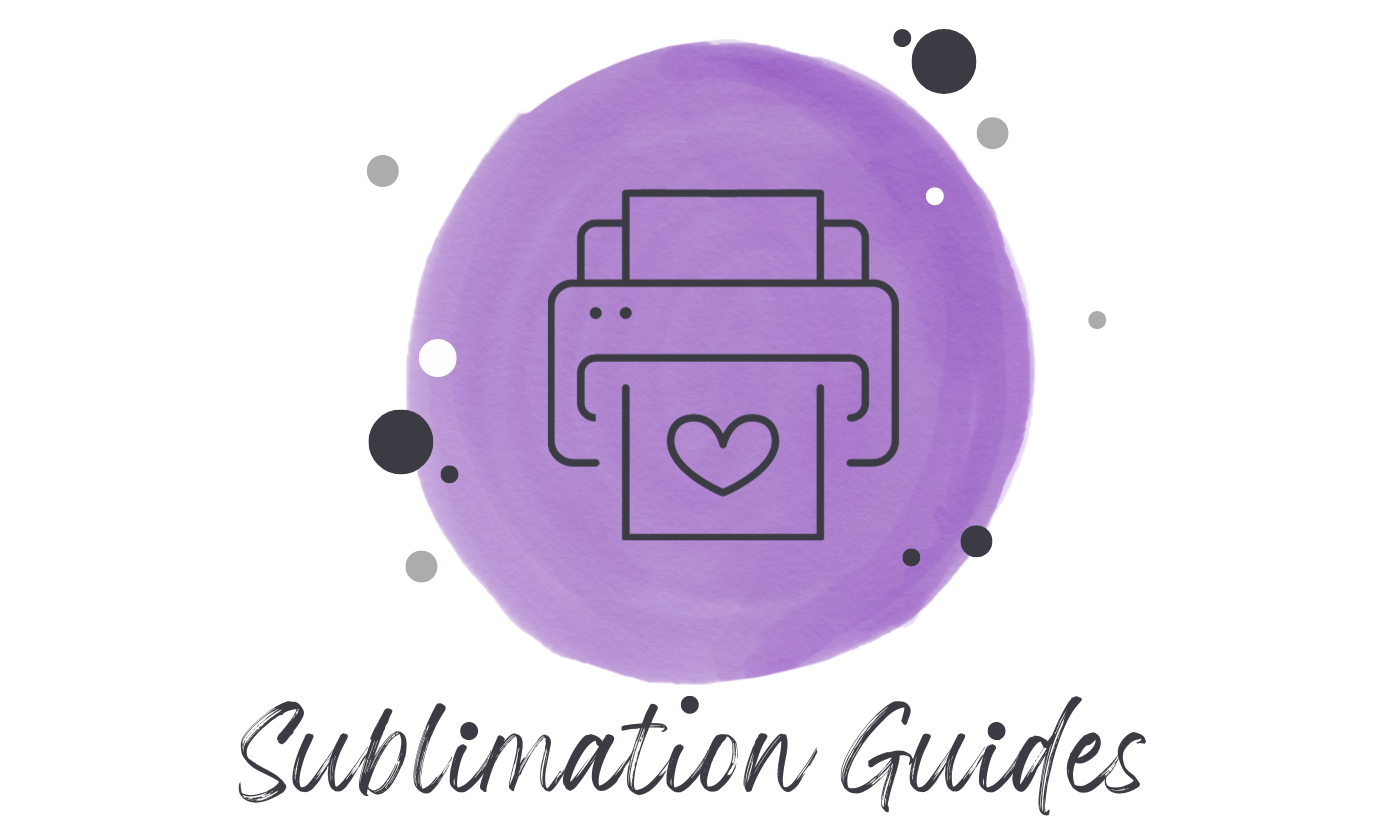
![Can You Sublimate on Foam Board? [Step-By-Step Guide] Can You Sublimate On Foam Board? 4 Steps To Success](https://sublimationguides.com/wp-content/uploads/2023/07/can-you-sublimate-on-foam-board.webp)