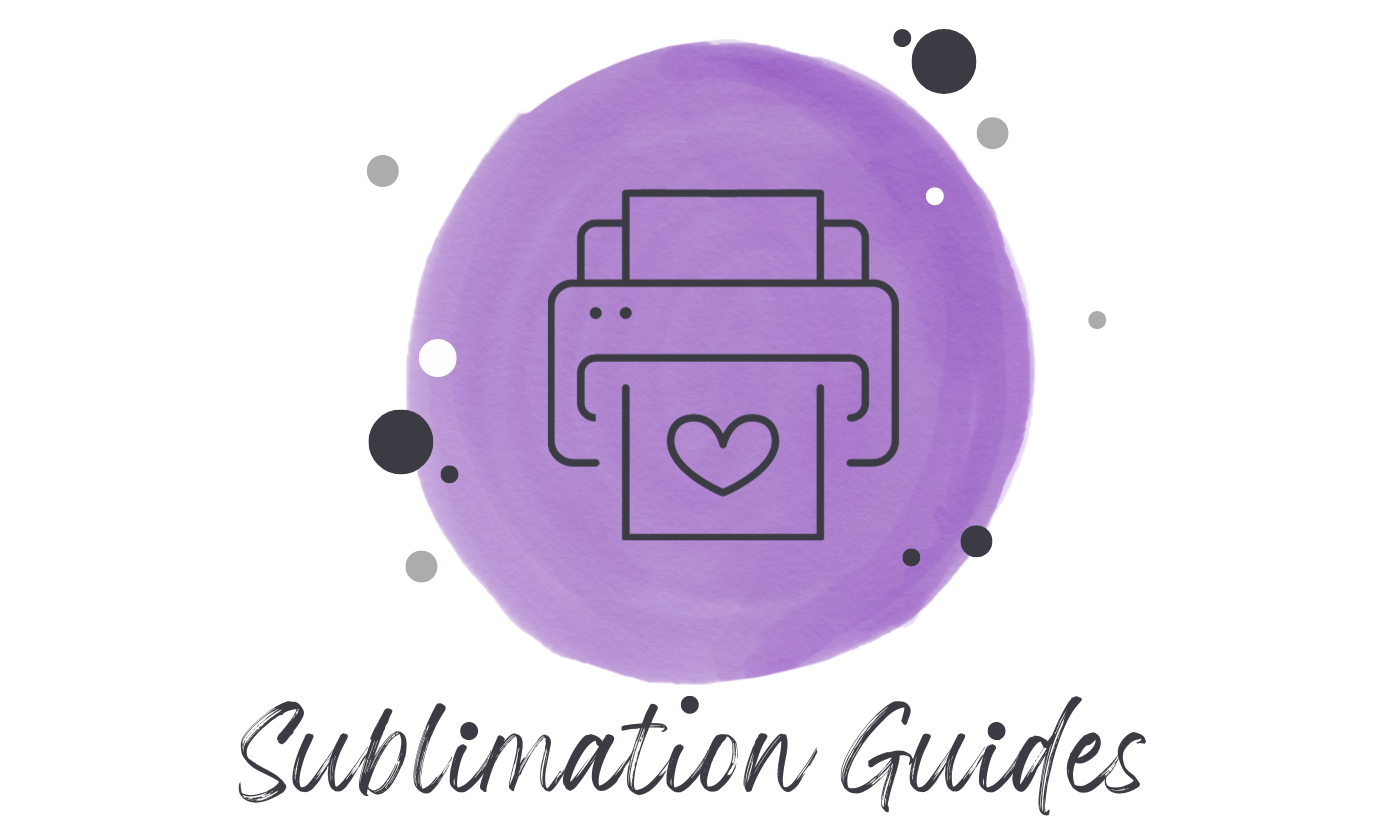It is frustrating when the design you want on your Tumbler is messed up and the paper is stuck. This happens quite a lot for beginners in sublimation.
So, why is it that the sublimation paper stuck to Tumbler?
It may be that you’re using the wrong paper for the task, or it might be that you’re applying too much temperature and pressure, or it can be an unprepared tumbler surface. Always be careful to use the proper sublimation paper and proper temperature and pressure settings to generate a perfect tumbler sublimation.
So, keep reading as you’ll find in-depth guidance on how to fix the issue.
Contents
- 1 Sublimation Paper Stuck to Tumbler: Reasons and Solutions
- 2 Tips to Prevent Further Sublimation Tumbler Issue
- 3 FAQ’s
- 4 Conclusion
Sublimation Paper Stuck to Tumbler: Reasons and Solutions
Now, for sublimation papers to stuck on tumbler, the reasons are quite common with simple solutions. Let’s have a quick look at 5 major reasons and their solutions.
| Reasons | Solution |
| Low-quality and thinner sublimation paper | Use high-quality and thick sublimation paper. Also, use a proper sublimation printer. |
| Improper preparation of Tumbler surface | Clean the Tumbler surface to free it from any residue or oil. |
| Improper placement of transfer sheet | Properly place the transfer sheet. |
| Too much temperature and pressure | Reduce temperature and use the correct pressure settings. |
| The design is not aligned properly | Align the design properly. |
These reasons are quite common and you can control these easily to avoid the sublimation paper sticking to your tumbler. Also, we’ve discussed how you can prevent any further sublimation tumbler issues to generate better results. Also, for any color issues, click the link if your sublimation green printing blue.
Reason 1: Low-Quality & Thinner Paper
The most common reason for your sublimation paper to stick to the tumbler is that you’re using the wrong or low-quality paper that’s also thinner. What happens is that when you’re pressing the paper, it will get stuck to the tumbler.
Solution:
The only solution to the problem is to make sure that you’re using the proper and high-quality sublimation paper for the job. Use the paper that is specifically designed for tumbler sublimation.
For Sawgrass printers, the Sawgrass TruePix papers are popular and widely used for their high quality. For a converted printer, you can use PROSUB or StarCraft sublimation paper for their good ink absorption and outstanding transfer ability.
Also, another important factor to remember is you need to have a quality sublimation printer for a quality result on your tumbler. For quality printers, check out this Epson ET-2720 Sublimation Printer Review
Reason 2: Improper Preparation of Tumbler Surface
Improper preparation of your tumbler’s surface is another common reason for the sublimation paper to stick.

Solution:
You need to make sure that the tumbler’s surface is properly cleaned to free it from any residue, fingerprints, and oils. So, before pressing the sublimation design on, do that. To clean the tumbler’s surface, use lint rollers to clear away the dirt and dust. Then use alcohol and fresh clothes to finish the cleaning process.
Reason 3: Incorrect Transfer Sheet Placement
You might use transfer sheets to apply the sublimation design to the tumbler. In that case, if the transfer sheet is not placed correctly, for example, backward or upside down, the sublimation paper will stick to the tumbler.
Solution:
Make sure you’re placing the sublimation transfer sheet correctly. To check if you’re placing the right side of the transfer sheet, moisturize your fingertip and then pick the sides of the sheet. The side which sticks to your fingertip is the right side. Also, you can identify the right side of the sheet by looking for the whiter or brighter side.
Reason 4: Incorrect Temperature & Pressure Setting
If you’re applying too much temperature and pressure on the transfer paper, the sublimation paper will stick to the tumbler. The general standard heating time has always been 390F-400F with a time limit of 50 to 60 seconds. This increased heat and pressure results in softening the sublimation paper. Thus it sticks to your tumbler.
Solution:
Find the right pressure by starting at a lower pressure setting and slowly increasing it till you can find the perfect pressure measurement. Reduce this temperature from 10 to 30 degrees within 40 to 45 seconds.
This also goes for if you use a convection oven for heating. Now, for more heat press issues, click the link if the heat press keeps tripping breaker.
Reason 5: Faulty Design Alignment
If there’s a fault in the alignment of your design, the sublimation paper will get stuck to the tumbler. If the design is not centered, then the design’s de-centered part will get trimmed when pressing.
Solution:
Align your design based on your preference for the organization of images, and texts. For a good design alignment, place the design elements along an imaginary line. Also, you can use alignment tools such as Venngage to easily align the design with a simple click.
Tips to Prevent Further Sublimation Tumbler Issue

For your convenience, let’s look at some tips so that you can avoid having future sublimation tumbler issues.
- Use proper sublimation paper, ink, and printer settings.
- Wrap the sublimation design to your tumbler very tightly for secure transfer.
- Use heat tapes or shrink wrap to completely cover the tumbler.
- Use sublimation tumblers, not regular tumblers. This is because sublimation tumblers have a polyester coating for binding with the sublimation ink when heat pressing.
- Always test the size of the image you want to transfer with regular paper and ink before sublimation settings.
- The design image must be on the inside so that it can have direct contact with the tumbler’s outside.
- Use a convection oven or mug press for heat pressing. Do not use your regular cooking oven. You can also use a.
- Do not use regular paper or ink.
FAQ’s
Can You Use Parchment Paper for Sublimation?
No, you cannot use parchment paper for sublimation. Because parchment papers are not equipped for higher pressure and heat handling during the sublimation process. You can use 110-120 gsm papers for their efficiency in the high humidity of the sublimation process.
Is Heat Transfer Paper The Same As Sublimation Paper?
No, heat transfer paper is not the same as sublimation paper. While sublimation papers absorb ink when transferring the design to the sublimated surface, heat papers also do the same but are transparent. First, the design is printed on the heat transfer papers and then the design gets transferred to the sublimation paper.
How Do You Keep Sublimation Paper from Curling?
Your sublimation paper keeps curling because the sublimation printer might be old or there is a disturbance in heat and pressure controls. Maintain a cooler or reduced temperature to remove the curling and moisture risk.
Conclusion
So, now you know why your sublimation paper stuck to tumbler. Follow the solutions and the following tips above to refrain from having any further issues on your sublimation venture. Also, practice your sublimation skills for quality results in the future.

Emily loves making things special.
She’s also a mom and a wife who enjoys crafting and runs a small business from her home. She knows that the little things can make a house feel like a warm and loving home. This belief has led her to explore the exciting world of sublimation, a crafty way to add a personal touch to just about anything. Her website shares valuable information about sublimation, her crafty ideas, and tips.