Troubleshoot the Vevor heat press by checking the wiring, temperature, internal fuse, and power. If these steps do not make any change, contact the manufacturers. You can also claim a warranty provided that nothing has been done to void the warranty.
Overall, the Vevor heat press troubleshooting process is simple and will not take a lot of time. For a detailed guide, let’s get started.
Contents
- 1 Vevor Heat Press Troubleshooting: 3 Common Issues
- 2 How to Contact Vevor Customer Service for Heat Press Issues?
- 3 Frequently Asked Questions (FAQs):
- 4 Conclusion
Vevor Heat Press Troubleshooting: 3 Common Issues
If you are facing any problem with the Vevor heat press, troubleshoot it quickly by checking the wire, fuse, and more. Do not just start using iron. You can also check the related switch or just contact the manufacturer. However, we arranged all the troubleshooting tips based on the common problems. Let’s get into the details of each troubleshooting tip.
Issue 1: Vevor Heat Press is Not Turning On
![Vevor Heat Press Troubleshooting [Detailed Tips Included] Vevor Heat Press](https://dualexec.com/sublimationway/wp-content/uploads/2023/08/Vevor-Heat-Press.jpg)
If the vevor heat press is not turning on check the wiring, internal fuse, and power cable. Let’s get into the details.
Check the Wiring
If the Vevor heat press is not turning on, grab a flashlight and check the wiring. Open the heat press to see if the wires are all connected. A loose connection will disrupt the current flow and the heat press will not turn on.
Just poke around the wire and do not pull away any of the terminals.
Check the Internal Fuse
Check the Internal Fuse of the Vevor heat press. If the fuse is darkened on both ends then it is blown. The internal Fuse protects the electrical equipment from excessive current. So, if it is blown there will be a disruption in the current flow. As a result, the heat press will not turn on.
Replace the blown fuse with exactly the one with the same part number, current and voltage rating. That will restore the current flow and the heat press will turn on again.
Apart from these, check the main circuit board and the power cable. If there is any problem then get them replaced.
Issue 2: Vevor Heat Press is Not Reaching the Correct Temperature
If the Vevor heat press is not heating up, grab a thermostat and check the heat press temperature.
Check the Heat Press Temperature
You need to inspect the temperature. To check the heat press temperature, you should compare it with another heat press temperature. Let’s compare it with EasyPress. The steps are easy and this is how you do it.
Step 1: Grab the infrared thermometer to test the temperature.
Step 2: Make sure that both the heat press and EasyPress have been turned on and allowed to preheat for at least 05 to 10 minutes.

Step 3: Note the distance range of your thermometer. This is the maximum range the thermometer can accurately measure the temperature of the target.
Step 4: Avoid pointing the thermometer directly at the heat plate or the shiny surface of the heat press. Since this may give inaccurate readings.
Step 5: Adjust the heat press in a way that applies even pressure to the bottom surface. This ensures that the surface such as the pad is not shiny. If it is shiny, use a different pad.
Step 6: Set a timer for 60 seconds and then close the heat press, allowing it to heat the bottom surface.
Step 7: After 60 seconds, lift the heat press, immediately measure the temperature of the heated surface using the infrared thermometer. Keep a note of the temperature reading.
Step 8: Repeat the process for different areas of the heat press if desired. Then close it again for 60 seconds each time to ensure an accurate measurement. Remember that the pad cools off quickly so take the reading as soon as possible.
Step 9: For the EasyPress, set it to the desired temperature and time, and then place it on a heat-resistant mat.
Step 10: Once the EasyPress beeps, tilt it up and then measure the temperature of the mat using the infrared thermometer.
Step 11: Repeat the process for different areas of the EasyPress if necessary. But reheat it for 60 seconds each time before taking a temperature reading.
Step 12: Compare the temperature readings to the desired temperature setting. The immediate reading on the surface should be close to the set temperature.
Step 13: Check If you get inconsistent temperature between Vevor Heat Press and EasyPress from the testing. If there is an issue with the heat press and you need to replace it.
You can check this video for visual guidance.
Check the Wiring
Check the Platen connection. If the wires are not properly connected to the Platen, then the heat press will not heat up properly. Platen connection is made through soldering and if the connection is loose, re-solder it.
Apart from these, you should also check the thermostat and relay switch. If there is any problem then replace it.
Check the Power
Check the power source. Vevor Heat Presses tend to draw a lot of power. But if it does not get sufficient current flow then it will not work. Make sure to get a dedicated outlet for the heat press and work on it. Consult a professional if you are not sure about the process.
If these troubleshooting steps do not work then you can also check the relay switch and the heat sensor.
Issue 3: Vevor Heat Press Keeps Shutting Off Immediately
If the Vevor heat press turns off immediately there must be a problem with the circuit breaker and wiring.
Check the Wiring
This happens if the wiring is worn out, dirty, or damaged over time. If that happens, the circuit breaker will immediately cut off power. This results in the heat press shutting off suddenly. Check the wire condition and if it is melted or damaged then get it replaced.
Apart from this, check the circuit breaker and if there is any problem then get it replaced.
How to Contact Vevor Customer Service for Heat Press Issues?
Check the warranty and then contact Vevor customer service. You can claim the warranty if nothing has been done to void the agreement such as wiring yourself.
To contact Vevor customer services for heat press issues you can try the following options.
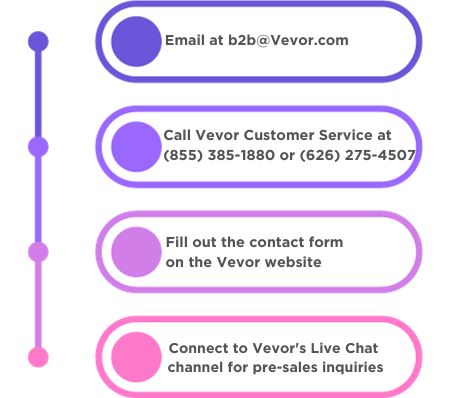
Before contacting customer service, you can try troubleshooting the issue yourself based on the suggestions we made. Then if you still face issues, contact Vevor.
After the problem is solved, you can start new projects with sublimation.
Frequently Asked Questions (FAQs):
How long Should a Heat Press Take to Heat Up?
Wait around 15 to 25 minutes for the Heat Press to heat up. The heating rate depends on how big the plates are and how hot you want them to be. Check the heating light of the press. When it goes off, it means that the press has reached the right temperature.
What to do if the Vevor Heat Press is Tripping the Circuit Breaker?
If the Vevor Heat Press is tripping, you need to check the power source and the circuit breaker. If the circuit breaker is damaged it means that the heat press is drawing in too much power. As a solution, replace the circuit breaker and fix the wiring. But if the problem is too overwhelming to solve, contact maintenance.
Why is the Vevor Heat Press Producing Smoke?
The Vevor heat press produces smoke if it is burning off oils and their residue. This is absolutely normal. But a dirt and heat transfer vinyl backing build-up on the plates will also lead to smoke. Solve this by performing a burn-off in a well-ventilated room. Keep the temperature to around 400 degrees Fahrenheit.
Conclusion
So, in conclusion, Vevor heat press troubleshooting is easy. Just make sure to check the wiring, power, internal fuse, and other components. However, you can always contact the manufacturer if deemed necessary. Finally, remember that regular maintenance, and referring to the manufacturer’s guidelines helps to avoid the Vevor heat press problems.
![Vevor Heat Press Troubleshooting [Detailed Tips Included] Emily](https://sublimationguides.com/wp-content/uploads/2023/09/Emily.jpg)
Emily loves making things special.
She’s also a mom and a wife who enjoys crafting and runs a small business from her home. She knows that the little things can make a house feel like a warm and loving home. This belief has led her to explore the exciting world of sublimation, a crafty way to add a personal touch to just about anything. Her website shares valuable information about sublimation, her crafty ideas, and tips.
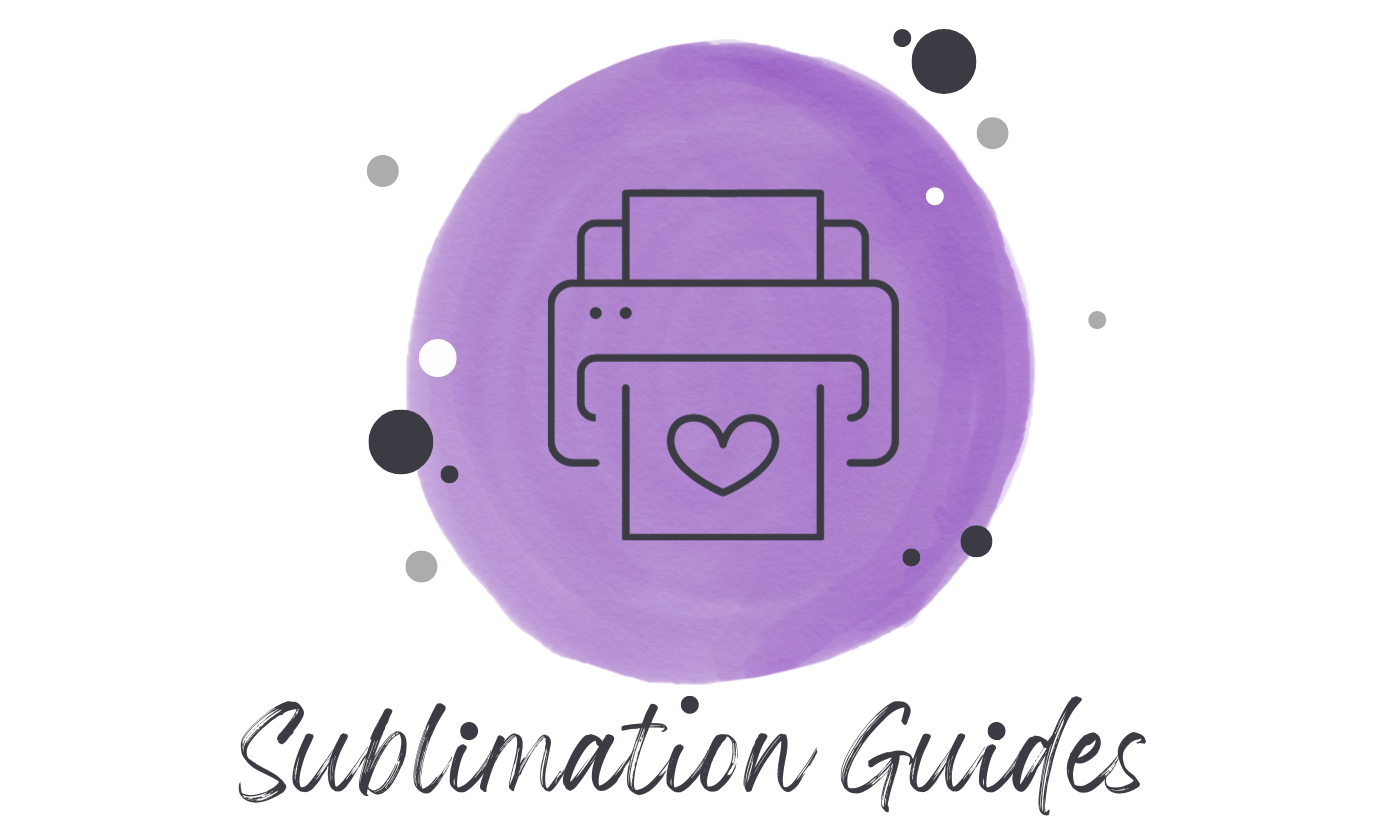
![Vevor Heat Press Troubleshooting [Detailed Tips Included] Vevor Heat Press Troubleshooting: 3 Common Vevor Heat Press Issues](https://sublimationguides.com/wp-content/uploads/2023/11/ScreenShot_01.12.2023_16_25_40.jpeg)
