When it comes to sublimation printing, you might be wondering what are the best sublimation printers for beginners, to start off.
On hearing the word sublimation printer, many of us must be like, sublimation printer? What is that, and how to find the best one?
Whether you need to print digital images on paper sheets or a family photo on a ceramic mug, the best sublimation printers for beginners in 2023 are the ones that will embrace you to show your art.
So if you are interested in finding out more about sublimation printers for beginners, Worry not; we got the top 10 options for you. We will discuss all of them in detail in this article.
But first, you need to understand what is sublimation printing. Understanding the concept of sublimation will help you to understand much better how to choose a good sublimation printer.
What is Sublimation Printing?
All printers print, but what is new with sublimation printers? Basically, sublimation printing is a process that prints digital images on a wide range of objects like ceramic mugs, canvas, and clothes.
The ink is first heated and then printed on the object for this process. This first heating and then printing prevents the ink from peeling off and cracking. The best part about sublimation printing is it works on all!
Without worrying about the medium, you can print digital images on every object.
Contents
- 1 10 Best Sublimation Printers For Beginners in 2023
- 1.1 1. Epson EcoTank ET-4760 Wireless Printer
- 1.2 2. Epson EcoTank ET-8500 Wireless Printer
- 1.3 3. Epson All-in-One SuperTank ET-2720
- 1.4 4. Epson EcoTank ET-15000
- 1.5 5. Sawgrass Virtuoso SG500
- 1.6 6. Epson EcoTank ET-8550
- 1.7 7. Epson EcoTank ET-4800
- 1.8 8. Epson SureColor F170
- 1.9
- 1.10 9. Epson WorkForce WF-7710
- 1.11 10. Epson WorkForce WF-7820
- 1.12 Our Top Picks!
- 2 Buying Guide for Sublimation Printers
- 2.1 1. Material Type
- 2.2 2. Compatibility
- 2.3 3. Print Quality
- 2.4 4. Price
- 2.5 What Type of Printer Do You Need?
- 2.6 What Is the Maximum Size That You Need?
- 2.7 Are There Different Types of Printers?
- 2.8 Which is More Important Price or Features While Buying Printers
- 2.9 How To Choose The Best Sublimation Printer For Heat Transfer?
- 3 FAQ’s
- 4 Conclusion
10 Best Sublimation Printers For Beginners in 2023
Here are the 10 best sublimation printers you need to discern this year. Go through all options to get your hands on the best.
- Epson EcoTank ET-4760
- Epson EcoTank ET-8500
- Epson SuperTank ET-2720
- Epson EcoTank ET-15000
- Sawgrass Virtuoso SG500
- Epson EcoTank ET-8550
- Epson EcoTank ET-4800
- Epson SureColor F170
- Epson WorkForce WF-7710
- Epson WorkForce WF-7820
1. Epson EcoTank ET-4760 Wireless Printer
Epson EcoTank ET-4760 is a premium, easy-to-use, high-quality, & productive sublimation printer. Epson EcoTank ET-4760 can be a life-saving option when running out of budget.
It features a 2.4-inch touchscreen with innovative cartridge-free technology to save bucks on every ink replacement. Also, the Ecofit ink bottles are hurdle-free to refill and use.
Highlighted Features:
★ The drastic 90% saving on ink replacement is highly liked by the users, making it one of the best sublimation printers for beginners. With the in-built scanner and copying, get your work done in minutes. The printing quality is highly effective.
★ The auto-document feeder engulfs up to 250 sheets at once. This capacity is freaking amazing to keep your productivity high. The auto-document feeder engulfs 30 sheets at once. It saves from filling the tray, again and again.
★ Amazingly, Epson EcoTank ET-4760 features wireless connectivity modes such as Wi-Fi and Bluetooth. About wired connectivity modes, it features Ethernet and USB.
★ The unique PrecisionCore heat-free printing technology makes sure the sublimation process is on point, free from cracks and peeling off, eventually. Even the printed texts are sharp and clear.
★ One monochrome ink bottle prints 7,500 pages, while the colored ink bottle prints up to 6,000 sheets. One-time ink bottle replacement saves cost is equivalent to up to 80 cartridges if you know.
[i2pc show_title=”false” title=”Pros & Cons” show_button=”false” pros_title=”Pros” cons_title=”Cons” ][i2pros]Unique PrecisionCore heat-free printing technology250 sheets at once
90% saving on ink replacement
Wireless and wired connectivities
The perfect give to your family[/i2pros][i2cons]Wireless connectivity could be better[/i2cons][/i2pc]
2. Epson EcoTank ET-8500 Wireless Printer
Hey, haven’t found the best sublimation printer for heat transfer and looking for something at the next level? Try the Epson EcoTank ET-8500 wireless printer. The Epson EcoTank ET-8500 wireless printer is idyllic for both. From home-based use to a broad spectrum.
The colored LCD screen lets beginners navigate to settings effortlessly. With the tag of an all-in-one printer, scan, copy, fax, and print at one tap. From classic, and glossy to plain, the printer prints all.
Highlighted Features:
★ The cartridge-free technology of the Epson EcoTank ET-8500 prints lab-quality photos. Also, the Epson EcoTank ET-8500 wireless printer is suitable for graphic projects.
★ Regarding printing speed, it is as fast as blinking eyes. Enjoy 4 x 6 inches print images within 15 seconds. If you want borderless 8.5 x 11 inches images, have them from the in-built menu options.
★ Epson EcoTank ET-8500 wireless printer saves up to 80% on ink replacement.
★ Use the auto-document feeder to feed sheets in the flatbed scanner. The auto dual-side printing feature saves time and sheets. You can also connect the printer with the app and enjoy printing from your phone for wireless printing.
★ The 6-color Claria printing technology prints exceptional high-resolution images. Even when printing on ceramic mugs, the print will be satisfying; cracks-free.
[i2pc show_title=”false” title=”Pros & Cons” show_button=”false” pros_title=”Pros” cons_title=”Cons” ][i2pros]Auto dual side printingCartridge-free technology
6-color Claria printing technology
Auto dual-side printing
Fast printing speed[/i2pros][i2cons]On the exceptional side[/i2cons][/i2pc]
3. Epson All-in-One SuperTank ET-2720
The next sublimation printer we got for you on this list gonna blow your mind away and is none of the others, Epson EcoTank ET-2720. Ergonomic design, user-friendly interface, high quality, and smart in action, the Epson all-in-one SuperTank ET-2720 is indeed a worth buying sublimation printer for beginners.
The reason why I added this printer to the list is it is a very budget-friendly sublimation printer and for beginners, money is the major issue, they can’t go for a printer that costs too much.
So if you are looking for a cheap sublimation printer for beginners in 2023, the Epson EcoTank ET-2720 is a great deal with more than 4500 5-star ratings.
Whether you need to print images on ceramic mugs as a birthday gift or your daughter has a school assignment, EcoTank ET-2720 is here to fulfill the whole family’s needs.
Highlighted Features:
★ The cartridge-free printing doesn’t bind you around limited printing; print as much as you want. Amazingly, you got 2-years of ink refilling in the box.
★ The flatbed scanner delivers high-resolution images the way you want. MicroPiezo inkjet 4-color CMYK technology gives high-quality images on every medium.
★ When printing on T-shirts or ceramic mugs, you won’t encounter cracking print even about an inch.
★ As the name suggests, the printer is all-in-one. Hence, handle printing, scanning, copying, and even faxing.
★ Regarding compatibility, there is no limit as you have wireless connectivity mode. You can effortlessly connect the EcoTank ET-2720 with mobile phones, laptops, and PCs.
★ You can use the voice-activated controller for hands-free printing mode. Simply connect your device to the printer wirelessly and print conveniently.
★ The 1.44-inch color display screen is super easy to navigate and use.
[i2pc show_title=”false” title=”Pros & Cons” show_button=”false” pros_title=”Pros” cons_title=”Cons” ][i2pros]Hands-free voice controllerCartridge-free printing
Flat-bed scanner
CMYK printing technology
Impressive high-resolution print quality[/i2pros][i2cons]No auto 2-sided printing[/i2cons][/i2pc]
4. Epson EcoTank ET-15000
If you consider buying a printer as a one-time investment, think again. Every month, you will be investing hundreds of dollars in ink, which can be higher than the actual price of the printer; if you do not know the right option.
Epson EcoTank ET-15000 saves up to 90% of the cost you invest in ink replacement. Read More about the ET-15000 in this detailed review. A detailed Review of ET-15000 is also available as this printer is really outstanding.
Whether you are interested in printing images at home or running a business, this printer is suitable for both purposes.
Highlighted Features:
★ The 4-color MicroPiezo CMYK technology drops ink on demand. This technology makes sure the print quality is high, the way you want.
★ Got your hands engaged in something? Use voice-activated printing technology to print digital images in hands-free mode.
★ One set of ink bottle replacements saves the money you invest on 80 cartridges. Isn’t it cost-efficient? Another best part is; that you got 2 years of ink in the box.
★ The flatbed scanner aids in fixing the object on the scanner for convenience.
★ With the color display, enjoy the user-friendly interface and printer hurdle-free. You can connect the Epson EcoTank ET-15000 with your smartphone and control it using Wifi.
★ The compact space-saving size is perfect to carry wherever you want. Also, you can fix it even on the study table.
★ Even if it gets damaged, get it fixed with a 2-year warranty.
[i2pc show_title=”false” title=”Pros & Cons” show_button=”false” pros_title=”Pros” cons_title=”Cons” ][i2pros]Compact space-saving optionBest sublimation printer for beginners
Stress-free printing
Up to 90% ink saving
Impressive printing quality[/i2pros][i2cons]Not as such[/i2cons][/i2pc]
5. Sawgrass Virtuoso SG500
The Sawgrass Virtuoso SG500 is one of the best sublimation printers for beginners that uses dye-sublimation technology to print images at a blazing fast speed of 100 ppm.
Through Wifi, you can also connect the SG500 to your mobile, laptop, or PC and print seamlessly without any wires.
Highlighted Features:
★ It comes with Sawgrass Print Manager software and SubliJet UHD sublimation inks providing you with a great combo.
★ Along with Support, the SG500 also has a two-year warranty.
★ Highly Ink and Power efficient, allowing you to save both in ink replacement and power consumption.
★ Produces high-quality prints with the lowest price per print.
★ Since it is the successor of SG400, you can also use some of the components from SG400 with SG500.
[i2pc show_title=”false” title=”Pros & Cons” show_button=”false” pros_title=”Pros” cons_title=”Cons” ][i2pros]Good Printing SpeedComes with 2-year Warranty
Improved Ink Efficiency
Energy Efficient[/i2pros][i2cons]a bit expensive[/i2cons][/i2pc]
6. Epson EcoTank ET-8550
The Epson EcoTank ET-8550 is from the ET-8500 series and resembles some specifications from its predecessor however there are a few major improvements in the Epson ET-8550 which make it even better.
The Epson EcoTank ET-8550 can print up to a maximum resolution of 5,760 x 1440 dpi ( dots per inch ) which is almost the same as the ET-8500.
But.
The ET-8550 is a printer that can print up to 13×19 making it a wide-format sublimation printer too.
Highlighted Features:
★ The Epson EcoTank ET-8550 has a pretty decent 4800 dpi flatbed scanner that can be used for color and black-and-white scanning and copying.
★ It has a beautiful 4.3″ touch display for you to interact with the printer.
★ You can print your required document through several ways such as Ethernet, Wifi, USB, and SD Card. Not only that, but you can also use the Epson SmartPanel app which allows you to print from your phone no matter where you are located.
★ Using Epson 6-Color Claria ET ink, this printer produces really good pictures.
[i2pc show_title=”false” title=”Pros & Cons” show_button=”false” pros_title=”Pros” cons_title=”Cons” ][i2pros]High print qualityCan print up to 13×19″
Good Printing Speed
Mutiple Connectivity Options [/i2pros][i2cons]Weighs a bit more [/i2cons][/i2pc]
7. Epson EcoTank ET-4800
This printer is pretty lightweight and compact which is why it is best for your home use. There are many features in the EcoTank ET-4800 that makes it the best sublimation printer for beginners.
Not only it weighs less but it is also not that expensive compared to other sublimation printers on the list.
With up to 2 years warranty and ink in the box, this makes it a good sublimation printer to begin with printing in 2023.
Highlighted Features:
★ Just like all other Epson sublimation printers, this one can also be connected in multiple ways which include Wifi, Ethernet, and USB.
★ Not too big, but still it has a 1.4″ LCD display which is not black and white.
★ The Epson EcoTank ET-4800 weighs only 11 pounds.
★ It has a maximum input paper capacity of up to 100 sheets.
★ The print speed for black and white is 10 ppm and for color, it is 5 ppm.
[i2pc show_title=”false” title=”Pros & Cons” show_button=”false” pros_title=”Pros” cons_title=”Cons” ][i2pros]Good Printing ResolutionUses CMYK Ink Palette
Can print, scan, fax, and copy
Very lightweight
[/i2pros][i2cons]Print Speed is a bit slow [/i2cons][/i2pc]8. Epson SureColor F170
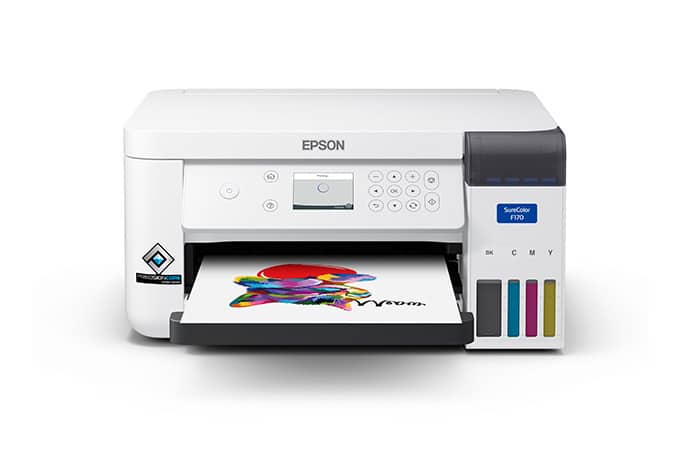
This printer from Epson is also powered by Precision Core Technology and it also comes with Epson genuine dye sublimation ink to provide you with the best possible results from an affordable sublimation printer.
As this printer does not cost that much, it is a great sublimation printer for beginners who are a bit afraid of buying a top model.
The Epson SureColor F170 uses a CMYK ink palette and therefore it is a ready-made dye sublimation printer.
Highlighted Features:
★ As I described earlier, the F170 is powered by Epson Precision Core, therefore the print quality is really good.
★ It also offers you a big capacity of ink bottles so you don’t need to replace them frequently.
★ A pure sublimation printer to begin sublimation printing without the need of converting it first.
★ Can be connected through multiple ways, Ethernet, Wifi, and USB. It also supports popular operating systems such as Windows and Mac.
[i2pc show_title=”false” title=”Pros & Cons” show_button=”false” pros_title=”Pros” cons_title=”Cons” ][i2pros]Good PerformanceBudget-friendly sublimation printer
Recyclable Printer
Compact and lightweight [/i2pros][i2cons]Print resolution is not good ( 1200 x 600 dpi)[/i2cons][/i2pc]
9. Epson WorkForce WF-7710
The Epson WorkForce WF-7710 as the name suggests this printer is really a performance printer. However, it is not labeled for sublimation by default, but don’t worry you can add sublimation ink to make it ready for sublimation printing.
Not only it offers you wide format printing but it also has a big 4.3″ touch screen along with 250-paper sheet capacity so you need to hustle more frequently adding more and more paper sheets.
The WF-7710 can also scan, copy and fax which means this is an AIO ( All-in-One ) Sublimation printer.
Highlighted Features:
★ Works well with Voice commands, such as Google Assistant and Alexa.
★ The Epson WorkForce WF-7710 is a sublimation printer that can print up to 13×19.
★ Two-sided print, and copy scan ability without operator command, all done automatically.
★ Big Touchscreen to easily interact with the printer.
★ With a big flatbed scanner, you can scan up to 11″ x 17″.
★ Pretty nice printing speed, you can get up to 10 pages per minute in color printing and up to 18 pages per minute in black and white.
[i2pc show_title=”false” title=”Pros & Cons” show_button=”false” pros_title=”Pros” cons_title=”Cons” ][i2pros]Ability to print on large formatAll in one solution for beginners
Voice-activated printing
Outstanding print quality[/i2pros][i2cons]a bit expensive for beginners[/i2cons][/i2pc]
10. Epson WorkForce WF-7820
At the last, we have got you a really cheap and affordable sublimation printer that is budget-friendly for beginners.
It has plenty of nice features to offer you such as the ability to print up to 13×19 and enhanced printing speed.
But again it is not sublimation ready initially, so you have to make it sublimation ready by converting it to a sublimation printer. Once done, it is good to go.
Highlighted Features:
★ It can print 25 pages per minute ( black and white ) and 12 pages per minute ( color ).
★ Being a budget-friendly sublimation printer, it also provides you with voice-activated printing that works really well.
★ The print resolution is outstanding which is 4800 x 2400 dpi ( dots per inch ).
★ It is also compatible with the Epson Smart Panel application.
[i2pc show_title=”false” title=”Pros & Cons” show_button=”false” pros_title=”Pros” cons_title=”Cons” ][i2pros]Extremely great print resoloutionAuto two-sided printing
Big paper sheet capacity
Large touch display
Good printing speed[/i2pros][i2cons]not sublimation ready by default[/i2cons][/i2pc]
Our Top Picks!
Let us show you which printer shocked us the most with its classy features. But before that, let us tell you one thing! Our opinion is not the final decision. Make sure to have the printer which you consider the best sublimation printer.
These two mentioned are the best sublimation printers in our opinion. Both are flexible to use, built to last long, and have high printing quality.
If you are looking for more Sublimation Printers, we have published a detailed printer buying guide. See that guide to know more about other sublimation printers.
Buying Guide for Sublimation Printers
Here are four important things you’ll want to consider when shopping for a sublimation printer for beginners:
- Material type
- Compatibility
- Print Quality
- Price
Keep these considerations in mind as you go through our best sublimation printers list below.
1. Material Type
The material type you plan on printing with will determine which model of printer is best for your needs. There are two main types of printers – ones that print onto flat materials like posters, shirts, and cards, and ones that print onto round or irregularly shaped objects like glassware or coasters.
2. Compatibility
You’ll also need to ensure that your chosen printer is compatible with whatever computer operating system (Windows or Mac) or other devices (such as an iPad) you use regularly.
3. Print Quality
Depending on what kind of work you do with your sublimation printer, print quality may be one of your top priorities when looking at different models.
For example, if you make high-quality prints that require fine details, such as logos or custom artwork, then you’ll likely want to look into getting a higher-end printer.
However, if you just need something basic for printing photos and documents without much detail, then there are plenty of affordable options available.
4. Price
Finally, price is another major factor to keep in mind when searching for cheap sublimation printers for beginners.
While some brands offer more expensive machines designed specifically for professional use (and come with warranties), there are also affordable options available from reliable brands such as Canon and Epson that offer good quality prints suitable for casual users.
What Type of Printer Do You Need?
To find out what type of printer you need, consider how many designs you want to print at a time. If you’re looking for a multipurpose printer, you should go with an inkjet/sublimation printer.
The latter is capable of printing both traditional and sublimated images on fabric and sublimation paper.
For those who don’t plan on using their printer often, it might be best to invest in a dedicated sublimation printer. These are ideal for people who want to create one-of-a-kind items that can be sold online or at craft fairs.
If you plan on printing several items per day, however, it might be worth your while to buy an all-in-one machine that can handle everything from scanning documents to copying pages. This will save you money in terms of buying separate machines and getting rid of clutter in your office or home studio.
However, if you don’t want to invest in a pure sublimation printer, you can also convert your Epson printer to sublimation, allowing you to save a lot of money.
Regardless of which type of printer you choose, make sure that it comes with clear instructions and a comprehensive user manual. Some printers even come with DVD training programs to help familiarize yourself with its features.
As far as software goes, check whether or not your printer requires proprietary software before purchasing it this way, you won’t have to shell out extra cash just to get basic functionality up and running.
A good rule of thumb is to look for printers that offer bundled software instead of requiring additional purchases.
What Is the Maximum Size That You Need?
The first question you should ask yourself when looking for a sublimation printer is what size do I need?
The size of your printer will determine what kind of jobs you can handle, so it’s best to find a printer that can handle your biggest projects before moving on down in size.
For example, if you work with banners and signs, then choose a banner sign printer which mostly starts from 13×19″ sized sublimation printers.
This guide will help you choose just that. We’ve included everything from design programs to warranties in order to give you all of the information that you need before making a purchase.
When comparing prices we have included links directly to manufacturers’ websites or e-commerce websites because they tend to have some of the best prices online. We’ve also linked directly to our own reviews and buying guides where applicable so make sure you check those out as well!
The Printer That Is Right For You: There are many different kinds of printers out there; some better than others depending on what type of project or business you run or plan on running.
Are There Different Types of Printers?
Yes, there are two main types of sublimation printers that you can use. The most common type is a direct-to-garment printer or DTG for short. These devices use heat and special inks to print onto clothing.
Another popular option is an inkjet printer that uses dye sublimation.
While these printers are similar, they have some notable differences. Both options are great choices if you’re looking to start your own business. However, if you’re just looking for something fun to do at home, it might be best to stick with one of our top picks for home printers.
Which is More Important Price or Features While Buying Printers
When shopping for a new printer, it’s important to look at both price and features. With so many different models on the market today, you want to make sure that your investment is worth it.
Most importantly, consider what kind of material you plan on printing on not all printers work well with cotton t-shirts!
After choosing a type of fabric, think about other features like color quality and speed as well as things like whether or not you need wireless connectivity.
If you plan on doing large volume orders from home then speed may be more important than color quality.
How To Choose The Best Sublimation Printer For Heat Transfer?
The outlay becomes worthy when you invest after thinking twice; having the core elements in mind on what to consider and what not helps make the best choice.
Whether you are a pro printer or a beginner, these below-mentioned factors will surely help you get the best sublimation printers in 2023.
Wireless or wired?
We are not sure about you, but the connectivity mode of the printer matters to us. Suppose you buy the best sublimation printer for your workplace, and it features a wired connectivity mode. Won’t it be annoying to walk toward the printer every time you need to print something?
Consider having wireless printers. It saves you from a wire mess and allows you to control the printer from any corner of the room. Also, with the wireless mode, you can connect any device you want- even your customers can share pictures with their phones.
Duty cycle
Suppose you check all the features on your way to get the best sublimation printer for your workplace but forget to check the duty cycle. As a result, the printer stops working after printing a few sheets.
The duty cycle tells how many sheets a printer can print in 30 days. Make sure the rate is high so you can handle the workload effortlessly.
Cost per impression
As discussed earlier, buying a printer has never been a one-time investment. The cost of ink greatly influences the monthly budget. In most cases, you have two options; inkjet and cartridge. Better to go with inkjet printing than the cartridge. The reason behind this is the high ink waste and the rate of the cartridges.
Print size
This point might not have mattered for an ordinary printer, but for a sublimation printer, it matters. You will receive customers who want to print pictures on sheets, T-shirts, and even ceramic mugs. Of course, you can’t print the same size on everything.
Make sure the printer features multiple size options to rock on with every customer. It would be even better if the printer features a customization option. It will help design the outlay per your need.
Resolution
Are you printing images without checking the quality?
Million-dollar advice; never compromise on the resolution quality of the printer. As a general rule, the least considered resolution is 300 PPI. Higher than 300 PPI is an even better option.
The best sublimation printers are all the rage right now, and it’s easy to see why: they’re affordable, they’re easy to use, and they can print high-quality designs that look like they were made by a company that charges at least ten times as much.
A sublimation printer will take care of all your promotional needs, whether you’re doing your own small business or you’re in charge of printing swag for an entire company. If you’re interested in buying one of these fantastic machines, here are some tips to help you get started.
FAQ’s
What to look for when buying a sublimation printer?
For sublimation, look for printers designed specifically for this process. Ones with dedicated sublimation inks and good color reproduction are key. A reliable choice is a printer with a reputation for producing sharp, vibrant prints, ensuring your sublimated designs come out looking top-notch.
What is the best picture quality for sublimation?
For top-notch picture quality in sublimation, choose high-resolution images with at least 300 dots per inch (DPI). This ensures sharp and detailed prints on your sublimated products. The better the picture quality, the more vibrant and professional-looking your final designs will be.
Is sublimation printing the best?
Sublimation printing is excellent for certain applications. It’s great for customizing fabrics with vibrant and long-lasting designs. However, the “best” method depends on your specific needs, as sublimation is ideal for textiles but might not be the top choice for all printing purposes.
Conclusion
So, do you have the best sublimation printers for yourself?
In 2023, there are plenty of options to choose from each offering a unique variety of super cool features. While renovating your workplace, make sure to add a high-class sublimation printer to enhance looks and improve productivity.
The factors we mentioned in the buying guide are not to miss out. Also, buy a printer that fits in your budget range.
Lastly, share your feedback in the comment section!

Emily loves making things special.
She’s also a mom and a wife who enjoys crafting and runs a small business from her home. She knows that the little things can make a house feel like a warm and loving home. This belief has led her to explore the exciting world of sublimation, a crafty way to add a personal touch to just about anything. Her website shares valuable information about sublimation, her crafty ideas, and tips.
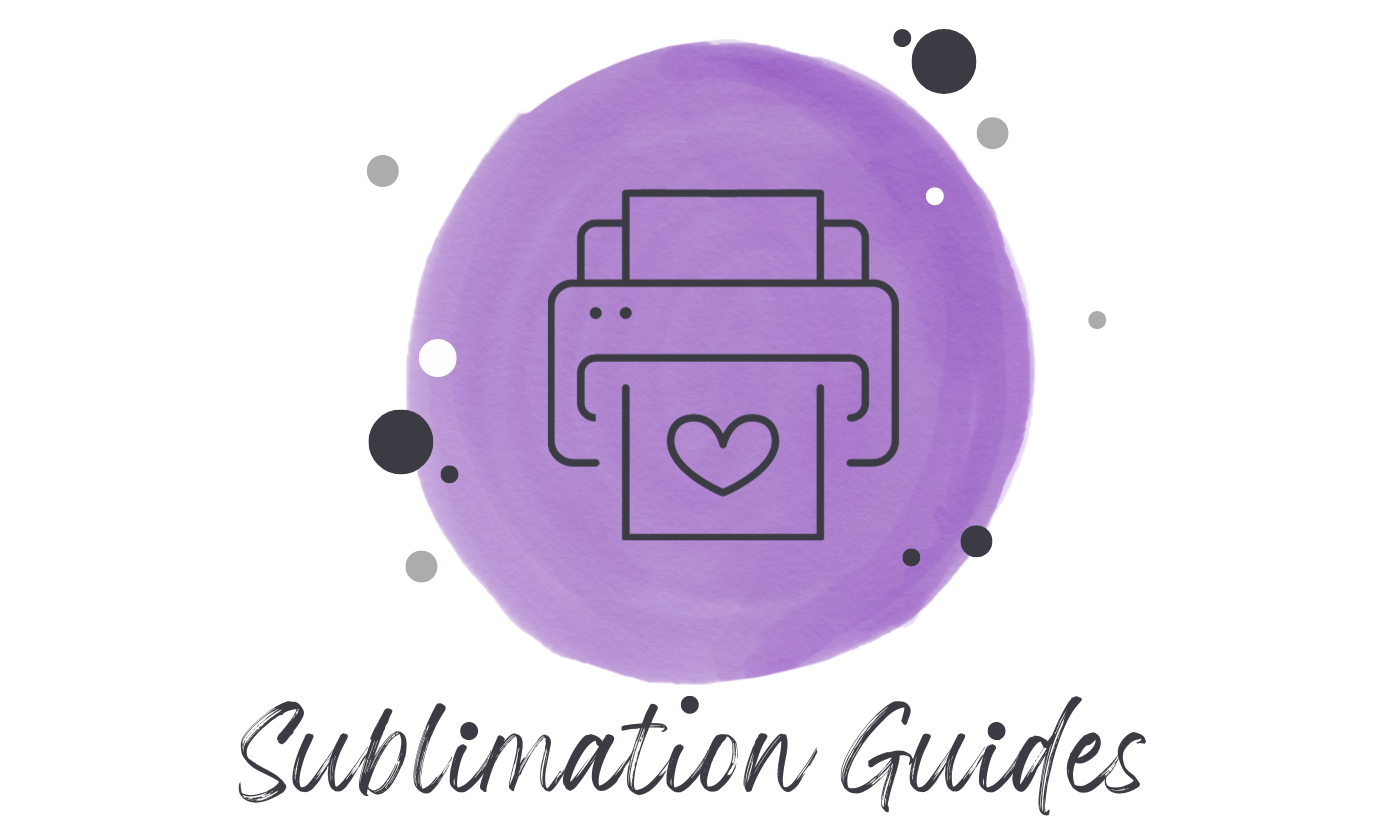

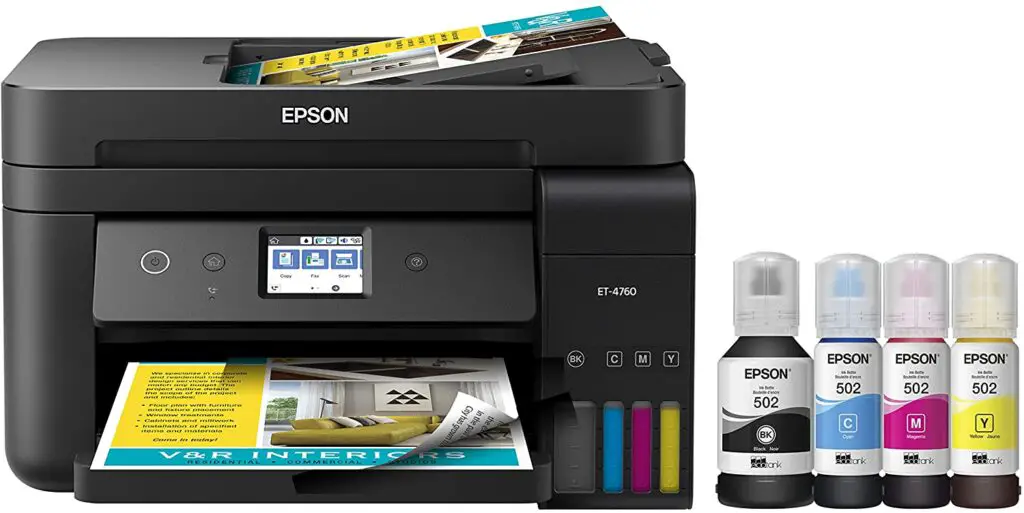


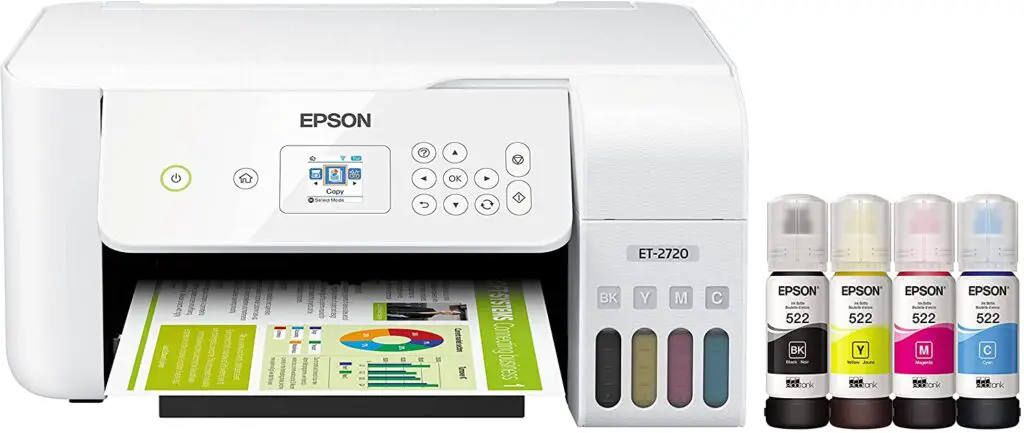
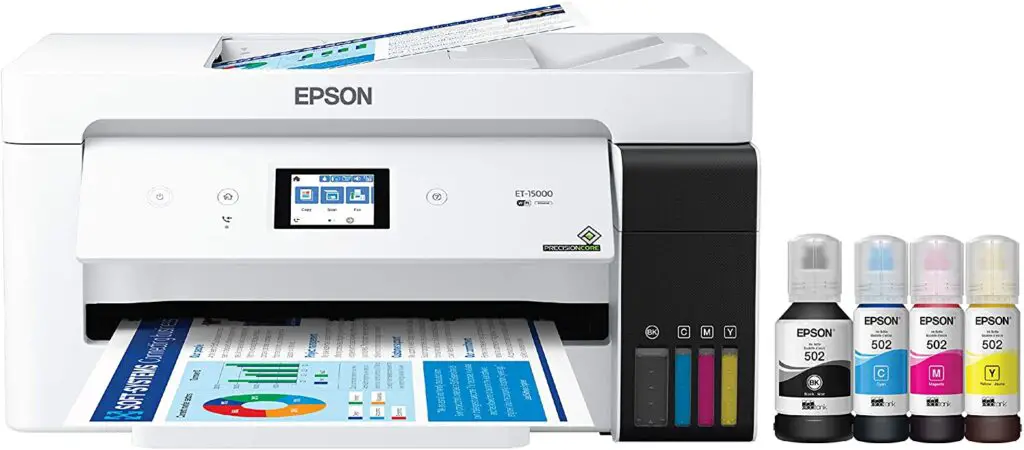




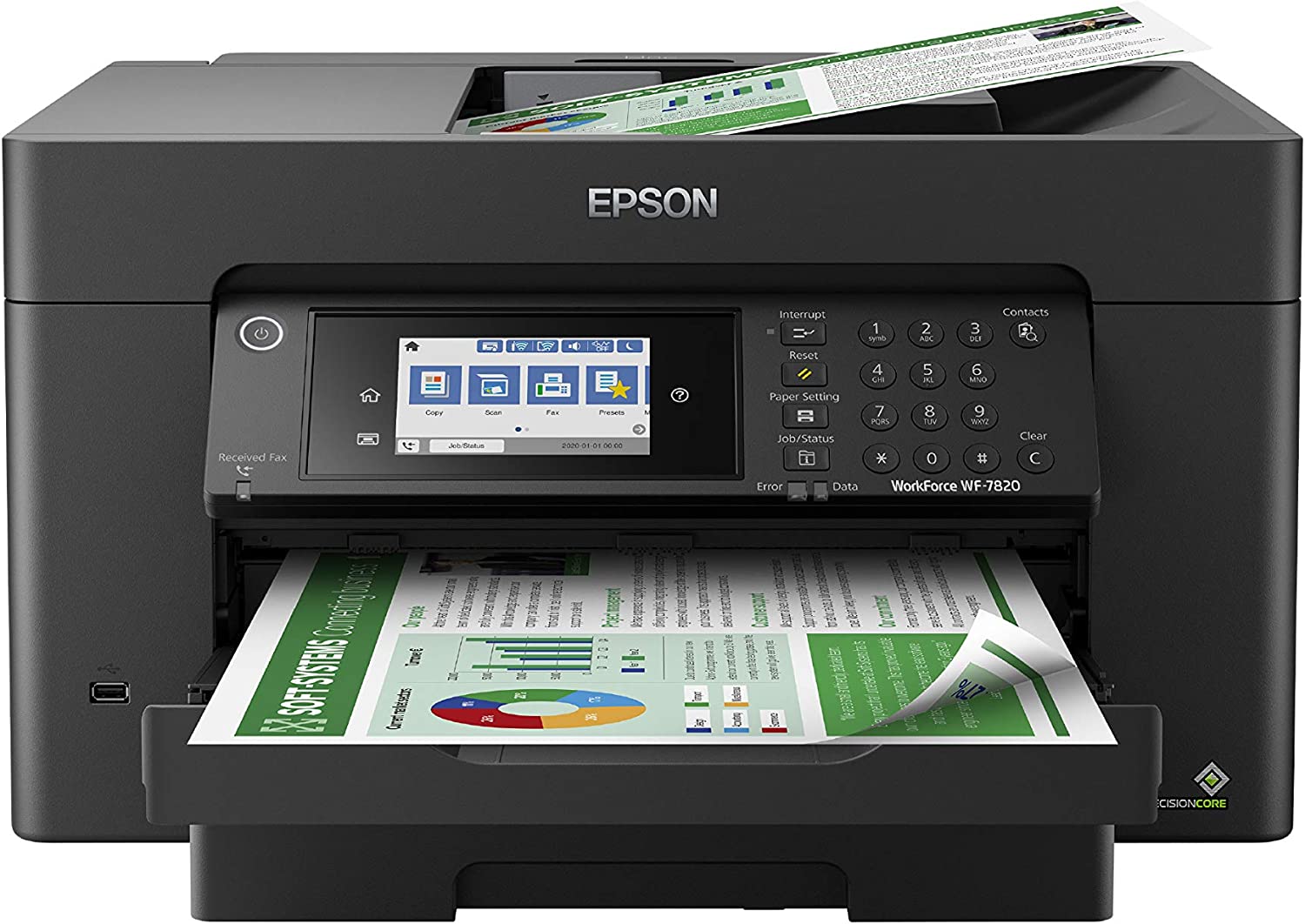
1 thought on “Top 10 Best Sublimation Printers For Beginners”